Website speed optimization is the process of enhancing the speed and performance of a website to provide a better user experience and improve transaction rates. When it comes to optimizing your website’s speed and performance, consider the following:
Lower the amount of HTTP queries by compressing scripts and pictures and merging files (using CSS sprites).
Pictures can be optimized by reducing them without sacrificing clarity, saving them in the appropriate file (such as JPG or WebP), and giving them exact measurements.
Use a CDN to have your website’s information sent from the computer that is geographically nearest to the user, thereby decreasing startup times.
In order to decrease the file size of your CSS and JS, you can “minify” them by eliminating whitespace and comments and “compressing” them.
Get the Most Out of Your Website by Taking Advantage of Caching, Gzip Compression, and a Rapid Web Hosting Service.
Make Use of Browser Caching: By making use of browser caching, you can save commonly used files on the user’s device and speed up consecutive trips.
Redirects Should Be Fewer on Your Website to Speed Up Page Loading
Reduce startup time by using passive loading to import media files only when they are about to be displayed on the user’s screen.
Code Optimization Remove unnecessary code, don’t put style or scripts directly, use external files instead.
Make sure your website is mobile-friendly by using a flexible design.
If you use these optimization strategies, you can boost your website’s speed and performance, which in turn will enhance your visitors’ experience and lead to higher engagement rates.
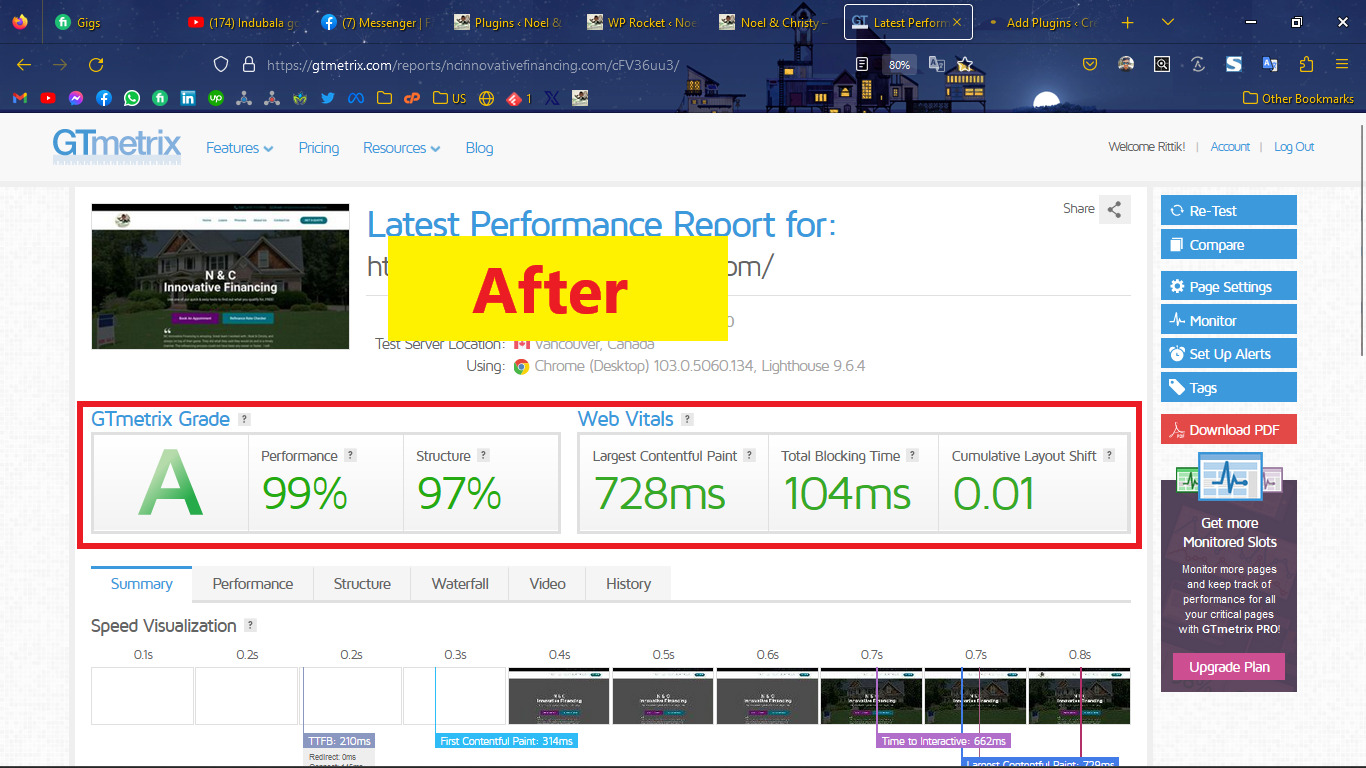
What is WordPress speed optimization?
Website speed optimization is the process of making a website run faster and work better so that users have a better experience and the rate of engagement and sales goes up. The speed of a website is how long it takes for users to able to interact with it after it loads.
Optimizing a website’s speed can be done in many ways, such as by optimizing images, reducing the size and number of files, making as few HTTP requests as possible, caching content, using a content delivery network (CDN), and optimizing the server’s response time. These techniques help to cut down on the time it takes for a website to load and improve its overall speed and performance.
A faster website gives users a better experience, which can lead to more engagement and user retention, better search engine rankings, and, in the end, more money for businesses. So, optimizing a website’s speed is an important part of making and keeping a website.
Why is WordPress speed optimization important?
Optimizing a website’s load time has multiple benefits, including better user experiences, higher conversion rates, and higher search engine results. In my reply, I’ll go into greater depth on these points and clarify why optimizing your website’s load time is so important.
Improving User Experience:
Faster page loads are essential for happy users. People are more apt to interact with a website if it opens rapidly because it improves their overall experience. Users have a two-second threshold for when they anticipate a website to load, and if it takes longer than three seconds to open, they are likely to move on to another site. Websites that take too long to open can cause visitors to leave and form a poor impression of the business they represent.
Increasing Conversion Rates:
Boosting conversion rates is yet another benefit of optimizing a website’s load time. Better user experience, more time spent on the site, and more purchases can all result from a more streamlined website that loads quickly. Studies show that a delay of just one second in website display time can reduce sales by as much as 7 percent. According to the data, a website can lose up to 35% of its possible sales if it takes longer than five seconds to open. Furthermore, a pleased and devoted client base is more likely to return and spread the word about your company when your website loads quickly.
Boosting Search Engine Rankings:
Increasing a website’s performance can also boost its position in search results. Faster loading times are directly related to a better user experience, which is why Google and other search engines place a premium on them. In reality, Google has admitted that page load times affect search engine rankings. Websites that load more quickly tend to perform better in search engine results, which in turn increases website traffic and, hopefully, sales.
Improving Mobile Experience:
The importance of optimizing a website for performance has grown in tandem with the rise of mobile internet access. Smartphone users have come to anticipate a website to open promptly, and if it takes too long to do so, they may abandon the site and form a bad impression of the company it represents. Moreover, Google has stated that the performance of mobile websites is a rating element in its mobile search algorithm, which means that a slow-loading mobile website can lead to poorer search engine results and fewer visitors.
Reducing Bounce Rates:
If your website takes too long to open, users may give up waiting and go elsewhere, increasing your return rate. Search engine results aren’t the only thing that can take a hit from a high return rate; users may also form an unfavorable impression of the site and the company it symbolizes. Businesses can improve user engagement and stickiness by focusing on site performance optimization.
Saving Bandwidth and Server Costs:
Saving money on computer space and data transfer is another perk of focusing on site performance optimization. Businesses can save money on their server expenses and broadband usage by decreasing the size and number of files used, decreasing the number of HTTP queries, and employing buffering and encoding methods. Also, a quicker website can process more queries per second without having to invest in pricey new servers.
In conclusion, optimizing a website’s load time is critical for a number of reasons, including but not limited to: enhancing the user experience; increasing conversion rates; enhancing the mobile experience; decreasing bounce rates; saving bandwidth and server costs; and improving search engine rankings. Increases in website efficiency, user interaction, and sales can accrue to businesses that prioritize speed enhancement. That’s why it’s crucial for every webmaster to give performance improvement their full attention.
Read About Web Design and Development: Click Here
How to do speed optimization on a WordPress website?
Website speed optimization is an essential process for ensuring that your website loads quickly and provides a good user experience. Here are some ways to optimize the speed of a website:
Minimize HTTP Requests:
Minimizing the number of HTTP requests that the browser needs to make to the server can significantly improve the speed of a website. This can be achieved by combining multiple files into one, reducing the number of images, using CSS sprites, and minimizing the use of third-party scripts.
Optimize Images:
Images can significantly slow down a website if they are not optimized. To optimize images, you can reduce their file size by compressing them without losing quality, using the correct image format, and lazy loading images.
Minify CSS and JavaScript:
Minifying CSS and JavaScript files can reduce their size and improve website speed. Minification involves removing unnecessary characters, such as white space and comments, from the code.
Use a Content Delivery Network (CDN):
Using a CDN can significantly improve website speed by distributing the website’s content across multiple servers. This reduces the distance that the content needs to travel to reach the user, resulting in faster loading times.
Enable Browser Caching:
Enabling browser caching allows the browser to store website resources, such as images and scripts, on the user’s computer. This means that when the user visits the website again, the resources can be loaded from the cache, resulting in faster loading times.
Reduce Server Response Time:
Server response time is the time it takes for the server to respond to a request from the browser. To reduce server response time, you can optimize the server configuration, reduce the number of database queries, and use a content delivery network (CDN).
Use Gzip Compression:
Gzip compression can significantly reduce the size of website files, such as HTML, CSS, and JavaScript, by compressing them before they are sent to the browser. This results in faster loading times for users.
Optimize Above the Fold Content:
Above-the-fold content refers to the content that is visible to the user without scrolling. Optimizing above-the-fold content can improve the perceived speed of a website, as users will see content quickly even if the rest of the website is still loading.
Use a Faster Web Hosting Service:
Using a faster web hosting service can significantly improve website speed. Look for a web hosting service that offers fast loading times, low latency, and high uptime.
Eliminate Redirects:
Redirects can significantly slow down a website, as they add an additional step in the loading process. Eliminating unnecessary redirects can improve website speed.
Use Lazy Loading:
Lazy loading is a technique that loads images and other resources only when they are needed. This can significantly improve website speed, as resources that are not needed immediately are not loaded until they are required.
In summation, raising a website’s performance is crucial for enhancing the user experience, climbing the SERPs, and boosting sales. Following the aforementioned steps, your website’s performance will increase dramatically, which will result in a more satisfying experience for your visitors.
Why is WordPress running so slow?
WordPress is a powerful platform for building websites and blogs, but it can sometimes run slow, which can negatively impact the user experience and search engine rankings. Here are some common reasons why WordPress may be running slow:
Poor Web Hosting:
One of the most common reasons for slow WordPress performance is poor web hosting. If your web hosting provider is not equipped to handle high traffic, or if the server is located far away from your audience, then it can result in slow website loading times. To improve website speed, consider upgrading to a better web hosting provider or using a managed WordPress hosting service.
Too Many Plugins:
Another common cause of slow WordPress performance is having too many plugins installed on your website. Each plugin that you add to your website requires additional resources to load, which can slow down your website. To improve website speed, only use essential plugins and avoid using plugins that are not necessary.
Large Image Files:
Images can significantly slow down your website, especially if they are not optimized. Large image files take longer to load, which can increase website loading times. To improve website speed, optimize your images by compressing them and reducing their file size. You can also use a plugin that will automatically optimize images on your website.
Outdated WordPress Version:
Using an outdated version of WordPress can also cause your website to run slowly. As newer versions of WordPress are released, they are optimized for speed and performance, which means that they run faster than older versions. To improve website speed, always make sure that you are using the latest version of WordPress.
Unoptimized Database:
WordPress relies on a database to store all of your website’s content. If your database is not optimized, it can cause your website to run slowly. To optimize your database, you can use a plugin that will clean up your database, remove unnecessary data, and optimize your database tables.
Poorly Coded Theme:
The theme that you use on your WordPress website can also impact website speed. If your theme is poorly coded, it can result in slow website loading times. To improve website speed, use a lightweight and optimized WordPress theme that is optimized for speed and performance.
Too Many Redirects:
Having too many redirects on your website can also cause slow WordPress performance. Each redirect requires additional server resources to load, which can slow down your website. To improve website speed, minimize the number of redirects on your website.
Too Many Ads:
If you have too many ads on your website, it can negatively impact website speed. Ads require additional resources to load, which can slow down your website. To improve website speed, limit the number of ads on your website or optimize them to load faster.
In conclusion, WordPress can run slow due to a variety of reasons, including poor web hosting, too many plugins, large image files, outdated WordPress version, unoptimized database, poorly coded theme, too many redirects, and too many ads. By identifying and addressing these issues, you can significantly improve the speed and performance of your WordPress website.
Does Page Speed really affect SEO?
Yes, page speed does have an impact on SEO. It is a well-known fact that Google considers page speed as one of the ranking factors for search results. In this section, we will dive into the details of how page speed affects SEO.
User Experience:
Page speed is crucial for providing a good user experience. Users expect web pages to load quickly and smoothly, and slow loading times can lead to frustration and abandonment. A slow website can also have a negative impact on a user’s perception of the brand and its products or services.
Google’s main goal is to provide the best possible search experience for its users. This means that it wants to deliver the most relevant and useful results as quickly as possible. If a website is slow to load, it can have a negative impact on the user experience, and users may leave the site before they even see the content.
When users bounce off a website quickly, it sends a signal to Google that the website is not providing a good user experience. This can result in a lower ranking for that website, as Google wants to prioritize websites that provide the best user experience.
Mobile-first Indexing:
Mobile-first indexing is a new method that Google is using to rank websites. This means that Google is primarily using the mobile version of a website to determine its relevance and ranking. If a website is slow to load on mobile devices, it can have a negative impact on its ranking.
Mobile devices typically have slower internet speeds and less processing power than desktop computers. This means that it is even more important for websites to be optimized for speed on mobile devices.
Bounce Rate:
Bounce rate is the percentage of users who visit a website and then leave without interacting with any other pages on the site. A high bounce rate can indicate that a website is not providing a good user experience. Slow loading times can contribute to a high bounce rate, as users may become frustrated and leave the site before they even see the content.
When a user bounces off a website quickly, it sends a signal to Google that the website is not providing a good user experience. This can result in a lower ranking for that website, as Google wants to prioritize websites that provide the best user experience.
Time on Site:
Time on site refers to the amount of time that users spend on a website. Google uses this as a signal of the website’s quality and relevance. If users are spending a lot of time on a website, it suggests that they are finding the content useful and engaging.
Slow loading times can contribute to a low time on site, as users may become frustrated and leave the site before they have a chance to engage with the content. This can have a negative impact on the website’s ranking.
Conversion Rates:
Conversion rates refer to the percentage of users who take a desired action on a website, such as making a purchase or filling out a form. Studies have shown that even small improvements in page speed can lead to significant increases in conversions, particularly for e-commerce websites. This is because faster websites make it easier for users to complete actions like making a purchase or filling out a form.
When a website has a high conversion rate, it sends a signal to Google that the website is providing a good user experience and is relevant to the user’s search query. This can result in a higher ranking for that website.
Technical Factors:
Page speed is influenced by a number of technical factors, including:
-
- Server Response Time: The amount of time it takes for a server to respond to a request from a browser can impact page speed. A slow server response time can slow down the entire loading process.
- File Size and Compression: Large file sizes can slow down page loading times. Compressing files, such as images and videos, can help to reduce their size
Crawling and Indexing:
Google uses bots to crawl and index websites to determine their relevance and ranking. If a website is slow to load, it can slow down the crawling process, which can have a negative impact on the website’s ranking. This is because Google may not be able to crawl and index all the pages on the website, and therefore may not be able to accurately determine its relevance.
In addition, if a website is slow to load, Google may not be able to crawl it as frequently as it would a faster website. This can impact the website’s ranking, as Google may not be able to keep up with changes to the website’s content and structure.
AMP:
Accelerated Mobile Pages (AMP) is an open-source project that Google launched in 2016. AMP is designed to help websites load quickly on mobile devices by using a stripped-down version of HTML. AMP pages are served from Google’s servers, which means that they can load much faster than traditional web pages.
Google has stated that AMP is not a direct ranking factor, but AMP pages can provide a better user experience, which can impact the website’s ranking. In addition, Google has started to show AMP pages in its search results carousel, which means that websites that use AMP may receive more visibility in search results.
Competition:
Page speed can also impact a website’s competitiveness in search results. If a website is slow to load, it may be outranked by faster websites that provide a better user experience. This can lead to a decrease in traffic and revenue for the slower website.
Mobile Optimization:
Mobile optimization is becoming increasingly important for SEO. Google has stated that it uses mobile-first indexing to determine a website’s ranking, which means that it is primarily using the mobile version of a website to determine its relevance. If a website is not optimized for mobile devices, it can have a negative impact on its ranking.
Mobile optimization includes factors such as responsive design, page speed, and usability. If a website is slow to load on mobile devices, it can have a negative impact on its ranking, as users may become frustrated and leave the site before they even see the content.
In conclusion, page speed does have an impact on SEO. A slow website can have a negative impact on user experience, bounce rate, time on site, conversion rates, crawling and indexing, AMP, competition, and mobile optimization. Therefore, it is important to optimize your website for speed to improve your SEO and provide a better user experience.
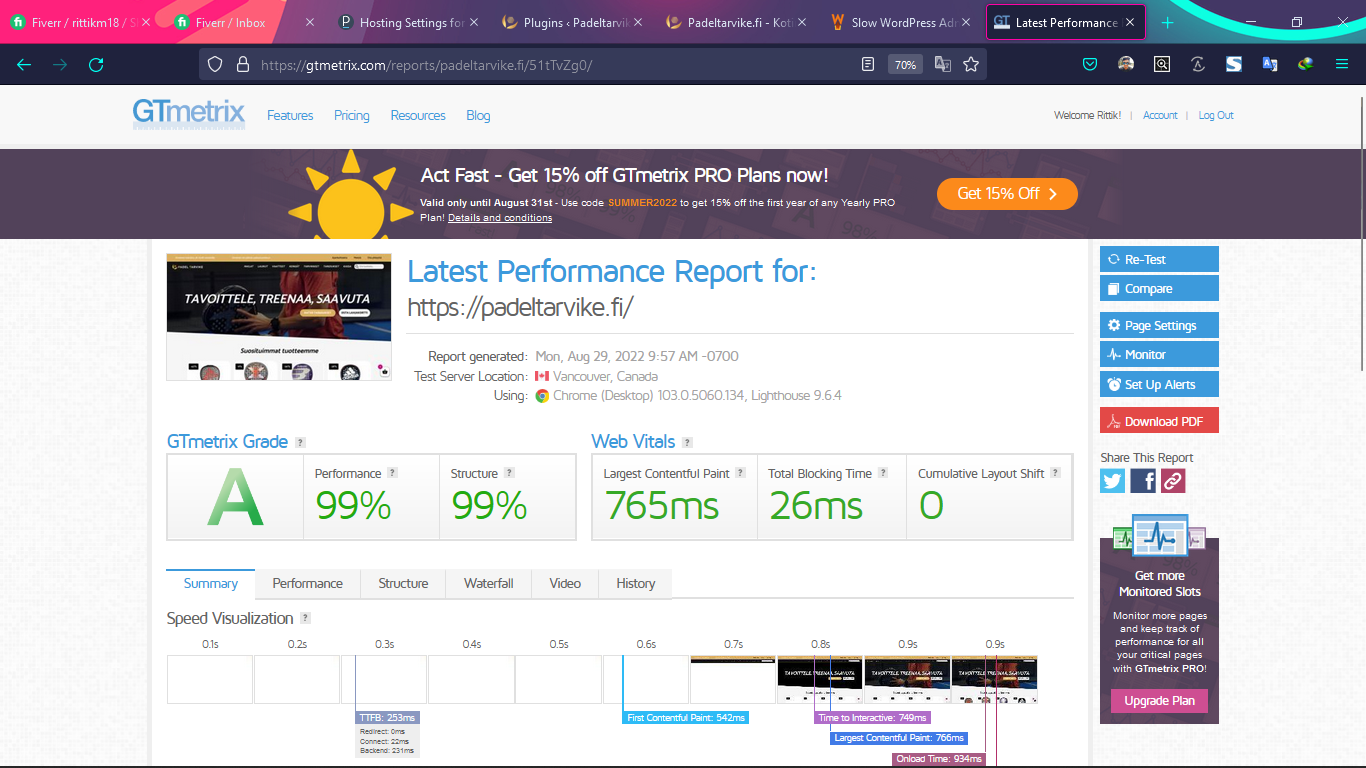
What impacts WordPress speed?
WordPress is one of the most popular content management systems (CMS) in the world, but the speed of a WordPress website can be affected by a number of factors. In this section, we will discuss some of the key factors that can impact the speed of a WordPress website.
Web Hosting:
Web hosting is one of the most important factors that can impact the speed of a WordPress website. A fast and reliable web host can ensure that your website is up and running smoothly, while a slow web host can cause your website to load slowly and perform poorly.
WordPress Theme:
The WordPress theme you choose can also impact the speed of your website. Some themes are designed to be lightweight and fast, while others are more complex and can slow down your website. It is important to choose a theme that is optimized for speed and performance.
Plugins:
WordPress plugins can provide a lot of functionality to your website, but they can also slow down your website if they are not optimized properly. It is important to only install the plugins that you need and to keep them updated to ensure that they are running efficiently.
Image Optimization:
Images can significantly impact the speed of your WordPress website, especially if they are not optimized properly. Large images can take a long time to load, which can slow down your website. It is important to compress and optimize your images to ensure that they are as small as possible without sacrificing quality.
Caching:
Caching can significantly improve the speed of a WordPress website by storing frequently accessed data in a cache. This means that the website does not have to generate the same data repeatedly, which can save a lot of processing time.
Content Delivery Network (CDN):
A CDN is a network of servers that are distributed around the world to serve content to users from the server closest to them. This can significantly improve the speed of your website, as it reduces the distance that data has to travel to reach users.
Database Optimization:
The WordPress database can also impact the speed of your website. If your database is not optimized, it can slow down your website by taking longer to retrieve data. It is important to regularly optimize your database to ensure that it is running efficiently.
In conclusion, the speed of a WordPress website can be impacted by a number of factors, including web hosting, WordPress theme, plugins, image optimization, caching, content delivery network, and database optimization. By optimizing these factors, you can significantly improve the speed and performance of your WordPress website.
How to test website speed?
There are several tools and methods that you can use to test the speed of your website. Here are some of the most popular options:
Google PageSpeed Insights:
Google PageSpeed Insights is a free tool that can analyze the performance of your website and provide suggestions for improvements. It measures both desktop and mobile performance and provides a score out of 100 for both. In addition to performance suggestions, it also provides insights into accessibility and best practices.
GTmetrix:
GTmetrix is another popular tool for testing website speed. It provides detailed performance reports that include page speed, YSlow score, and waterfall charts. It also provides recommendations for improvements and allows you to compare your website’s performance to others in your industry.
Pingdom Website Speed Test:
Pingdom Website Speed Test is a free tool that allows you to test the speed of your website from multiple locations around the world. It provides a performance grade, load time, page size, and the number of requests made. It also provides recommendations for improvements.
WebPageTest:
WebPageTest is a free tool that allows you to test the speed of your website from different locations and browsers. It provides a detailed report that includes a waterfall chart, performance score, and recommendations for improvements.
Lighthouse:
Lighthouse is a tool built into Google Chrome that allows you to test the performance of your website. It provides a report that includes performance, accessibility, best practices, and SEO. It also provides recommendations for improvements.
In conclusion, there are many tools and methods available for testing the speed of your website. By using these tools, you can identify areas for improvement and take steps to optimize your website for speed and performance.



